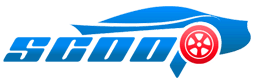Linkedin is one of the famous professional platforms. Often used by & for professionals, CEOs, freelancers, job seekers & more, Linkedin has gained huge popularity among the people. As it is one of the platforms that help in your professional life, you must keep it updated and customized. Did you know that Linkedin background image is the one thing that people tend to neglect when it comes to optimizing the Linkedin profile?
In this piece of article, we are going to define – how should you change Linkedin Banner Image?
Let’s start with what and where this Linkedin background, a.k.a banner image, reflects and appears.
Your Linkedin banner is open for everyone to see on your profile. Hence, Picking the image that attracts potential customers, clients, employers, employees, in short, your professional network might be a
Table of Contents
The question is – How?
To change this Linkedin banner, all you have to do is upload the new image in your header. You must have the image you want to set as your Linkedin background image before you get started.
Here are the steps you should follow to start the process of changing the Linkedin banner image –
- Login to your Linkedin Account
- Once you reach your Linkedin home page, click on your profile icon, or click on your name.
- After clicking on your name, you get to a pop-up window where you will find the pencil icon available in the right top corner, click on it.
- You will get to the uploading option, and here you will have to select the Linkedin background image you want to set as your profile banner – Click Open.
- After you click open, you will get to the setting option to zoom in, zoom out, straighten, crop, and apply filter. After you are done with adjusting the image, click apply.
- At last, Click Save & you are done. You have a new Linkedin background banner.
Some Cool Linkedin Background Image Ideas
Let’s come to the selection of the right background image for your Linkedin profile. We understand how challenging it could be to select the right Linkedin banner image.
After doing some research, here are some cool ideas of images you can select for your Linkedin profile.
-
WorkSpace Image
When selecting the right Linkedin banner, choosing a cool workspace image seems a perfect fit, considering it is a professional platform.
-
City Landscape
Choosing a city landscape related to your business’s geographical location can be a perfect Linkedin background image. Therefore, A simple skyline or any of the landmarks of the place you are in can make a good impression.
-
Physical Architecture
Confused about choosing the right Linkedin background? If yes, picking a clean, nice shot of the building where you work will make a nice choice. So, don’t waste time and pick a cool image of your office building.
-
Reflect The Mission
When selecting the banner image, it is a good idea to select the image that reflects your mission or ideology. This way, you can make a good first impression.
-
Service or Product
If you are confused about the Linkedin banner image, here is the simple solution. You can select the image depicting the service or product you sell. It might sound simple but is very effective.
Reasons Why You Should Pay Extra Attention To The Linkedin Background Image
In simple words, we would say about the Linkedin banner image is – “It Matters!”
It is smartly said – Linkedin banner is a prime real estate on your Linkedin profile.
Thus, The question is – Why Linkedin background image?
Why Should You Pay Attention To Your Linkedin Background Image?
For the most part, A nicely done Linkedin banner on your profile is used as a reflection of your brand, profession, or industry. This proves the importance of the banner image on your profile.
Thus, Adding the picture about something you care about, the profession you are into, the brand you are working on, etc., will help promote your profile’s essence. A profile banner can also help you sell your service or product. Some of these examples include –
-
Providing Social Proof | Linkedin Background Image A Perfect Place!
With a strong Linkedin background image, you can showcase all your achievements or social presence.
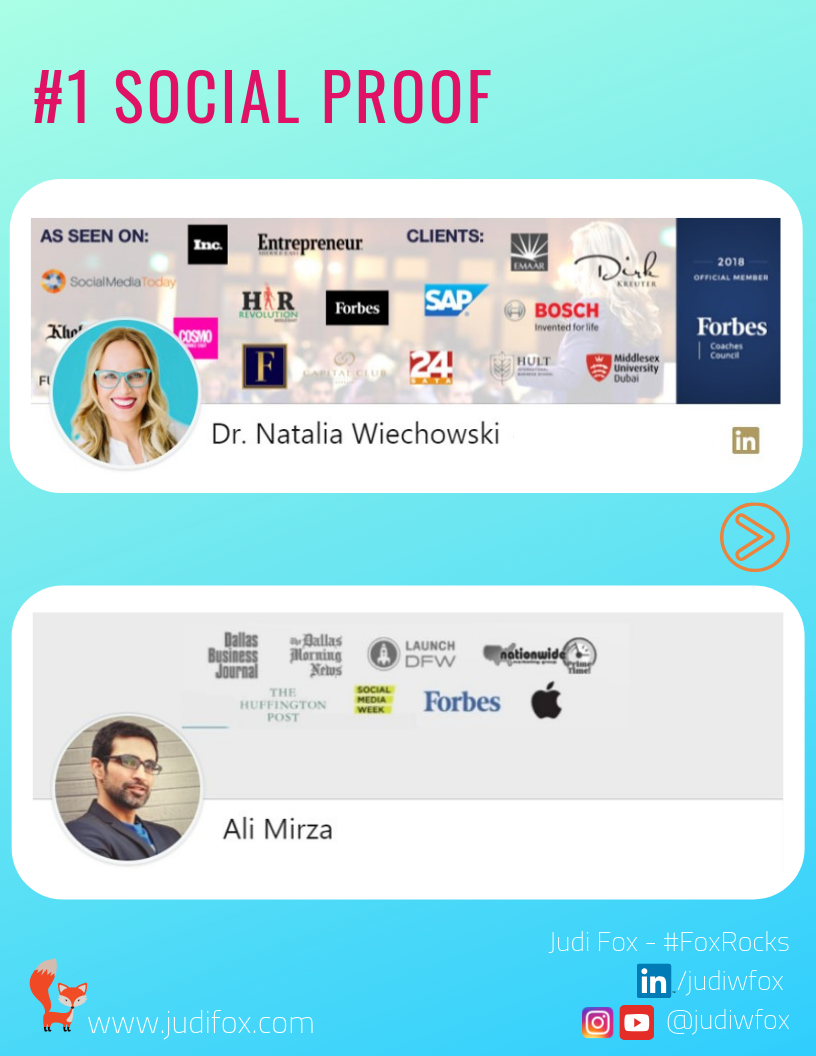
-
Depict What Services Or Products You Sell
Linkedin profile banner is a perfect place for you to display your services or products.
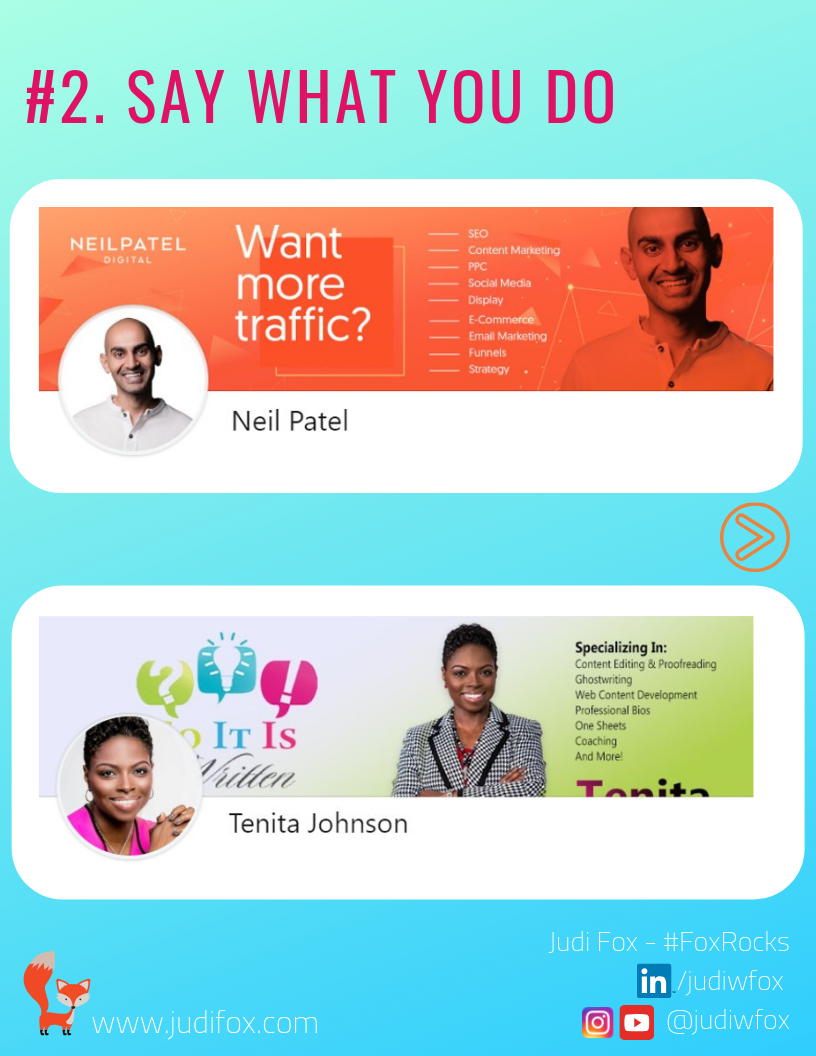
-
A Perfect Place To Showcase Your Personality
To begin with, If you want to reflect on your personality, we think that a profile banner is a perfect place for that. Therefore, it is important to select the right kind of profile banner for your Linkedin account.
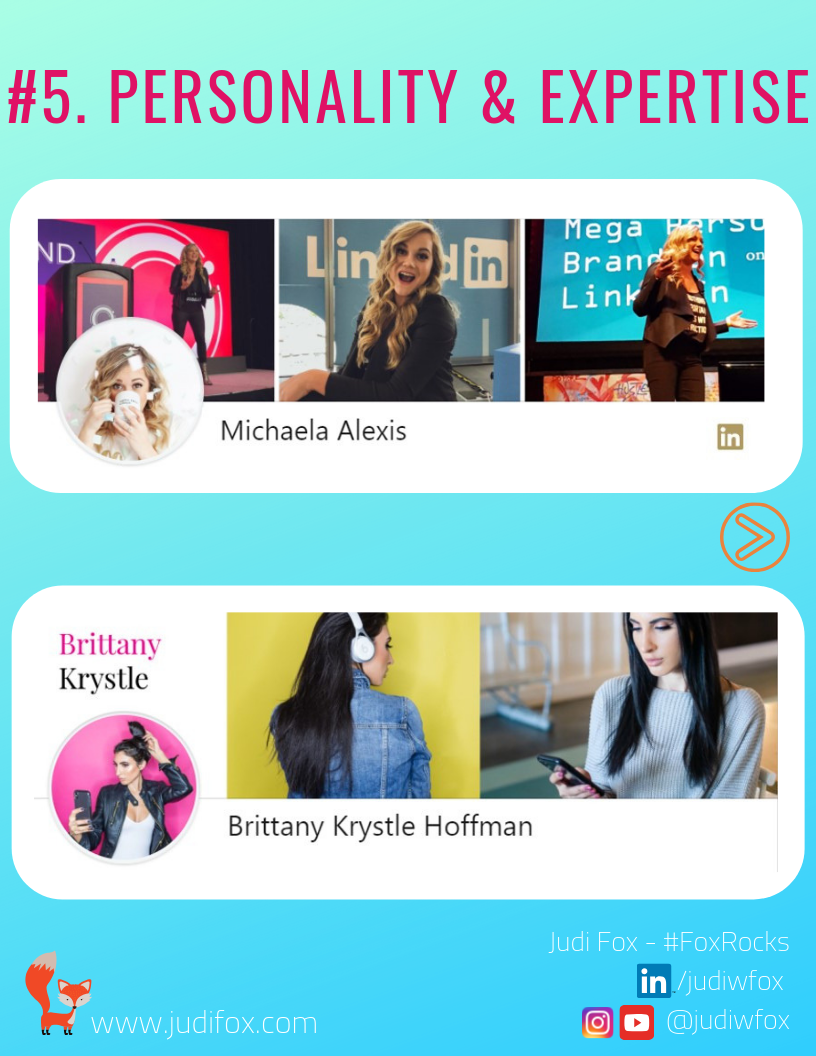
Linkedin Background Image Specifications
When it comes to the Linkedin banner, you should make sure that the image you select is of size – 1,584 pixel X 396 pixels. Any image greater than the specified size will not fit in the space. Therefore, it is vital that you pick the image right the size it is mentioned here.
Conclusion
Hence, after discussing all this, we believe that you understand how important a Linkedin profile banner is and what kind of image will be best for you. We have discussed the most suitable ideas people often use as a Linkedin banner image. Unlike what you might think, a Linkedin banner is one of the first things that anyone visiting your profile will see. As we all know “The first impression is the last impression”, hence, it is important that you pick your Linkedin background image selectively.
I hope this article helps you select the right Linkedin banner image for your profile.