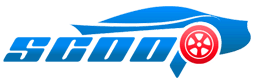Nowadays when people are busy in their working lives especially in metro cities, there is very little or no time left with the parents for their children. They had to leave their kids to the caretakers, but this idea may not give much satisfaction to the parents. There is always worry about what their kids must be doing, where they are going, etc. This is a real problem that every parent faces until the child reaches a certain maturity age. Parents had to take care of them so that they do not indulge in inappropriate activities behind them. However, as it is always said, every problem comes with a solution. There is a solution to this problem. Many of the phone tracker apps have been developed for the parents that help them to monitor their kid’s activities all day. The Famisafe Parental Control app is one of them. It is a safe, reliable, and trusted app which is demanded by most of the users. With exciting features, it takes the full responsibility to help parents know about their kid’s activity even they are not with them all the time.
Isn’t this amazing? The app which can show you real-time android location tracking of the kid’s device can show you the browsing history anytime you want, and what not. Do parents really have to worry after installing this app? We do not think so. Then let’s get started!
Table of Contents
How to Use Famisafe Parental Control App?
The app is super easy to control and monitor the kid’s device. And kids cannot install the app on their device without the password.
Firstly, Install the Famisafe app on both the devices that is yours as well as the kid.
On your kid’s device, login to the Famisafe account and choose the identity as a kid while entering the name and age of your kid.
On the parent’s device, login to the Famisafe account and choose the identity as a parent. This will connect you to the kid’s device where from your phone you can make any monitoring settings over kid’s device.
Key Features of Famisafe App
The only aim of this phone tracker app is to elevate the child’s safety and parenting skills especially for working parents who cannot always be around their kids. Some of its amazing features are:
-
Control how the kids surf the web
Blocks App: This android tracker app lets you block any app on the kid’s phone either permanently or for a short period. If your kid even tries to run a blocked app, the parents will be notified immediately.
Detects inappropriate YouTube content: With a range of variety of videos being uploaded on the YouTube channel every minute, the kids can come across any inappropriate content. With Famisafe parental monitoring, you can connect to the kid’s YouTube account and check if he/she has searched or subscribed for any irrelevant content.
Blocks and Filters web content: The app keeps a large database of websites with harmful content such as porn sites. This way you can easily pre-block the sites manually before your kids see them.
-
Monitor’s the kid’s whereabouts
Geofences: The kid’s tracker app lets you mark several Geofences as safe zones. Whenever your kids try to leave these Geofences, you will be alerted immediately. Apart from this, you can use the Geofences feature flexibly along with other features such as screen time and app control.
Tracks real-time location: The app tracks the real-time location of the kid’s device with a location tracker so that you know in advance where your kids are or heading to. This way you can stop them from letting go of any inappropriate places.
Price Plans and Availability
The Famisafe Parental Control App can be downloaded through the website or from the Google Play store in case of androids phones while from the App store if using ios phones.
After you have registered your account, the app provides you three-days free trial of the app, and after that, the subscription charges will be applied on the base of your chosen plan/
The subscription plan offered to the users is very simple and cheap. You need to select a plan quarterly, monthly, or annually. The following subscription is charged in three of the following options respectively.
As per the quarterly plan, the user has to pay $6.66 per month which is billed quarterly at $19.99. The plan is applicable up to 10 devices per account.
For the Monthly plan, the user is charged $9.99 per month. However, it applies to only 5 devices per account.
Lastly, for the Annual Plan, the user needs to pay $3.49 per month which is billed annually at $41.99. It consists of 30 devices per account.