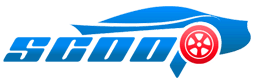Chances are you’ve heard of or understand firsthand how important networking digitally is to professional success. But, what tools are you using to do your networking digitally? Have you empowered your devices and tapped into your contacts app? Those are your closest connections of networking digitally and managing it like a personal CRM can expand your possibilities.
Table of Contents
Sharing iPhone Contacts 101
The strange reality when it comes to phones in our society is that 45.3% of US smartphone users in 2020 are using iPhones, and that number is only continuing to grow. For the many customers who are new to the iPhone and its complex features, figuring out the contacts app (and its different functions) is often one of the hardest things to learn and adapt to. Here are some tips and tricks to more easily use the iPhone Contacts app and a few ways that a personal CRM can improve the process for you at a higher level.
The days of asking a friend for somebody’s phone number and manually copying them over to your contacts app are officially over. With the “share contact” function that Apple has added to the contacts app, you can send a virtual contact card to anyone and they can add that contact to their phone with just a few clicks. Add in the intricate functionalities of third party apps, and you will never look at contacts in your phone the same way.
1. Sharing Contacts
To send a contact, the first step is to open the contacts app and find the person whose information you want to send to a friend. After selecting a name, their contact page should pop up and if you look at the bottom you can see the words “Share Contact” in bright blue text.
Next, your most recent iMessage conversations will pop up, which is very useful if you are sending the contact to someone you recently connected with. Below those suggestions there are more options, for example you can choose to AirDrop or email the contact card, among other things. In my case, I use Slack for business making it one of the suggested platforms for networking digitally on my device.
2. Receiving Contacts
To receive a contact, whether in iMessage, email, AirDrop, or some other form of messaging, once you receive the contact card with someone’s information, it only takes a few seconds to add them as one of your contacts. Click on the contact card and it should open up a similar page to what you see in your contacts app.
The main difference is that there will be new options to either “Create New Contact,” “Add to Existing Contact,” or “Update Contact ‘Name’” all in blue letters at the bottom of the page. Once you choose one of these options, click Done in the top right corner and you have successfully added this person to your contacts app!
3. Relationship Management Tools
Personal and professional relationship management tools have their own unique set of functions that go beyond the abilities of the iPhone contacts app and make communication and collaboration even easier for users. One of the biggest issues with contacts on the iPhone is not being able to create a group of contacts (for a team, business, party, etc). If you wanted to do this you would have to get on a PC or Mac and use iCloud, making the process unnecessarily long and complicated.
The other option is to download a CRM (customer relationship management) app and use its functions to name, create, and edit groups in an easier and more streamlined manner. Some other helpful functions that these apps offer are customizable views of your contact lists, exporting of your contact list to spreadsheets like excel for easy processing, and a more powerful search tool to find your contacts through tags, companies and more!
Stay up-to-date With Your Contacts
In the day and age where information is King, we often feel it is necessary to know everything about anything we see or hear and anyone we interact with. When it comes to our own personal lives, friends, families and colleagues, we have the desire to be even more aware or in the loop of what is happening around us, and recent technological developments reflect that. With physical tracking apps like Apple’s “Find My Friends” and News apps with constant reminders, we are bombarded with information and sift through it as we please.
Sharing Locations
Did you hear that? It’s the sound of parents all around the country sighing with relief because their teenage child who hasn’t responded for 45 minutes is indeed getting pizza downtown with their friends (exactly like they said they were). That is the power of today’s technology, and for better or for worse, it is getting easier to use and improving the depths of its functionality. Insert “Find My Friends,” the handy iPhone tracking app that lets you know where your contacts are at any time based on their phone locations. Sharing your location with friends and family has never been easier!
From your list of contacts on your iPhone, select the name of the person with whom you would like to share your location, or alternatively go to your iMessage conversation with them and click their contact there. Once you bring up their contact page, you can simply scroll down and look at the very bottom of the page to see “Share My Location” highlighted in bright blue text.
A sub-menu will pop up asking how long you would like this person to have your location, ranging from one hour to one day to indefinitely. Once you select a time duration the text at the bottom of the contact page will change to a bright red color and say “Stop Sharing My Location” which you can manually select if you wish to do so. Your location will be shared with your friend, and if they agreed to also send their location to you, both your locations will be easily accessible in the “Find My” app or in your messages with that person.
Live Updates from Your Relationship Management App
For professional relationships, location sharing is not going to work. It doesn’t provide the information you need and is not the type of relationship you are trying to cultivate with your network.
Do you find yourself having to constantly scroll through tons of news stories and articles just to find one interesting thing to read? Are you always looking for new articles about your industry, company, or colleagues, but still struggling to find anything of substance? If you want to stay up-to-date with all of the latest news relating to you and your contacts, a personal CRM could be the solution for you.
Introducing News Alerts, a function within certain apps that provides you with all of the information you need for your contacts. Have your app constantly scan over 100 news sources looking for anything and everything relating to your clients and their companies. Utilize the AI technology available to read through the articles and highlight the most important ones.
Delegate the task of identifying which of your contacts are affected by the news to your phone app! Once this is done you can set your notification preferences to get the most relevant stories and you will receive updates about your contacts and their companies – streamlining networking digitally into an automated task.