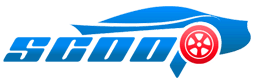As technology advances, we see evolution everywhere. And one such we see in music. Yesterday, we listened to music on CDs and looked for famous songs on CDs in the marketplace. And after that, we started to listen to music on MP3 Players. Then, the time came when the pen drives were full of songs. As time passes, we see that the medium of listening to the song changes. And now, there are a lot of apps available in the market with millions of songs on them. You just search the name of the song and tada!! the song is in front of you. Apps like Spotify, gaana, and jio saavn made our work easy. But if you want to delete the account from these apps, you should know the process. And this article will cover how to delete a Spotify account.
Earlier, we searched aimlessly for songs, artists and albums in the marketplace. And browse them on the internet to download from websites like pagalworld, mp3songs, etc. But, millions of songs available online ends the hassle of aimless browsing. These apps not only have songs but also have podcasts and allow the users to create their playlist and even download it if they buy a subscription. So, dig deep into the article to know more about one such app, i.e. Spotify.

Table of Contents
Introduction to Spotify
To begin, Spotify is an online music streaming platform that provides access to millions of videos, songs, albums and podcasts from different artists worldwide. Spotify’s user face is quite friendly and appealing as users can get access to free content by signing up and connecting their Facebook and email addresses. If you don’t want to buy a monthly subscription, still you can listen to music without any commitment. But there are certain limitations if you use free Spotify. You can get access to free Spotify on a laptop, PC and smartphone.
Spotify is one of the greatest and biggest music streaming platforms, with 180 million paid subscribers and has more than 406 million monthly live users. It has over 82 million songs from media companies and record labels. To the reader’s knowledge, as a freemium platform, primary features are absolutely free with limited control and small advertisements. However, to use additional features such as ad-free music and offline listening are offered as paid services. Moreover, the surprising fact is that Spotify is presently available in more than 180 countries. You can look for music based on genre, artist or album.
Moreover, Spotify also allows its user to create, share and edit the playlists. The platform supports various devices such as Linux, macOS, and Windows computers. In addition to that, it is also available on android and iOS tablets and smartphones and smart speakers like Google Home and Amazon Echo Rok.
Listen to ad-free music with Spotify premium.
People out there are well aware of the fact that Spotify gives access to music free as well as with a premium subscription. However, if you want to enjoy ad-free music, then you should buy a premium subscription to Spotify. Moreover, you get the access to download the songs so that you can save data, and while travelling, you don’t need to waste your battery. You can also feel the difference in the audio quality with Spotify premium. So, there are a couple of plans among which you can buy according to your need and budget. These are listed below:-
- For a single account, buy an Individual Plan of $9.99
- You can also go for the Duo plan for $12.99 if you want to use two accounts on different devices.
- Spotify gives an extra benefit to students by providing subscriptions for $4.99 only.
- And in case you want a family pack, then go for the $15.99 plan.
But what if you find these plans costly and you are not enjoying Spotify? Then probably you go for uninstalling the app. And in case you don’t know how to delete the Spotify account. Read further to learn the process!!
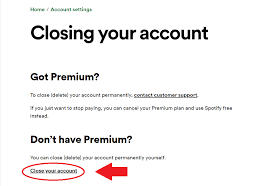
How to delete Spotify account: Procedure to learn
If you have already decided to delete the account, then probably you won’t change your mind. But remember the fact that you will lose all your playlists and favourite podcast channels. So, before initiating the process, there are certain things that you should keep in mind before deleting the Spotify account. These are mentioned below:-
- The first thing is not to have a Spotify subscription. First, cancel it and then delete the account.
- You can not delete the account with the Spotify app. Thus, login to the Spotify account on the internet browser.
It’s time to learn how to delete Spotify account.
- First, open the internet browser and login into your Spotify account.
- Go to the Spotify account settings page and tap on the option of Closing your account present on the right.
- If you have a Spotify premium account, you have to contact customer service regarding the same and then delete it. Moreover, you can also cancel your subscription yourself and wait some time so that the account is converted to a free one.
- If you are already using a free account, then you don’t have to worry. Simply go to the account settings page, and under the Don’tDon’t have a premium option, tap on the Close your account option.
- The already initiated process still has further steps to take. After choosing the Close account option, Spotify will ask whether you are sure.
- Once approved, next, you will see that Spotify will provide you with the information that you will lose your playlists, username, followers, etc.
- Tick on the box and tap on continue. Spotify will send you an email in your registered account to verify that you want to delete the account.
- After the email arrives, tap on the Close my account option, and you will automatically be redirected to the page which gives you the information that the process is completed.
- The account will be closed from all the devices automatically, and Spotify will provide you 7 days grace period if you change your decision and want to use the account again.
- If so, look for the link to Reverse the process in your Spotify’s mail.
- And if you want to make a new account using the same email address, you have to wait until 14 days. So, before initiating the process, think twice and take your decision.
In case you change your mind and only want to cancel the Spotify subscription. Then, follow the steps to do so
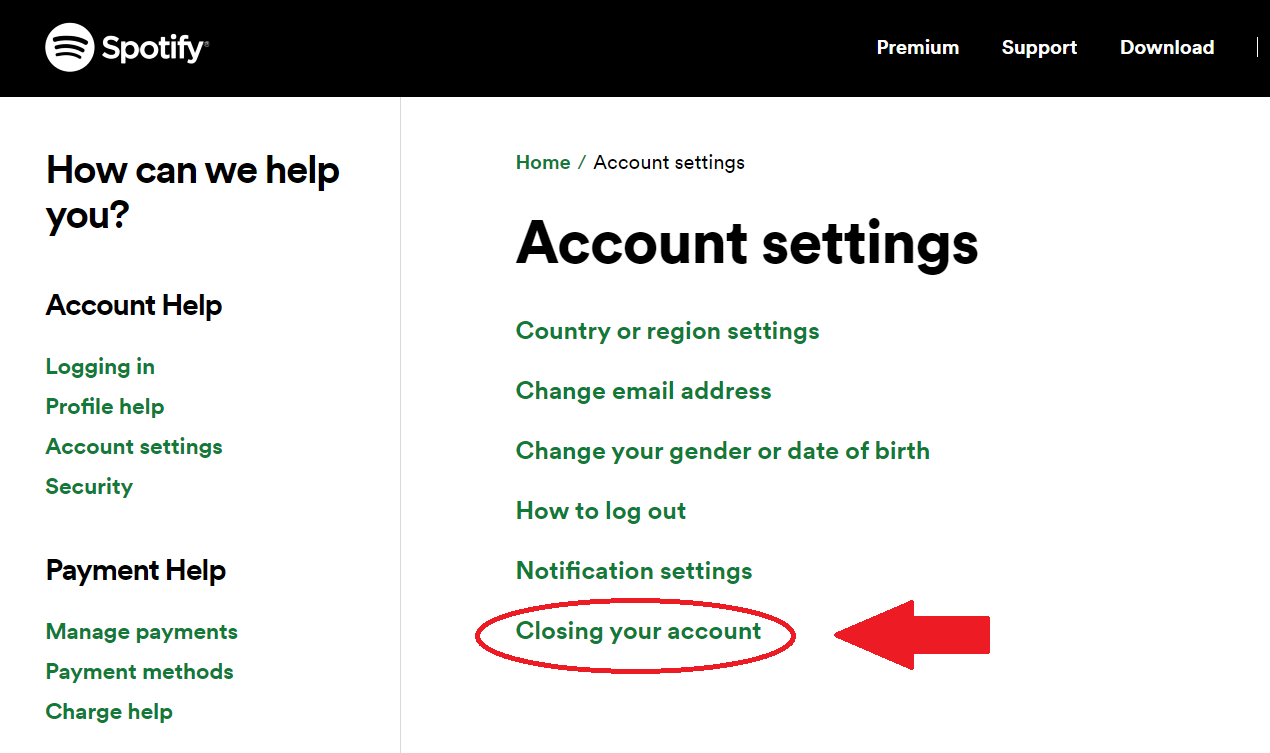
How to cancel Spotify subscription only?
This is the best option for not deleting the account. Rather you choose to cancel the subscription. Moreover, even after you cancel the premium account subscription, you still can get access to your playlists and save music. But unfortunately, you cannot enjoy the ad-free playback music. so, to unsubscribe, follow the steps:-
- Log into your Spotify account and go to SUBSCRIPTION
- Under the change plan, tap on the Change Plan option
- Scroll down to choose the option of Spotify free and then tap on Cancel Premium. Voila! It’sIt’s done.
Get an experience with Spotify.
Above, you learned the simple process of how to delete a Spotify account. However, it is not a wise decision if you are not switching to another music streaming app. Once you delete the account, you won’t be able to get access to your already made playlists. And we all know that creating a playlist is a difficult task. You can have different playlists according to your mood, place, and occasion and think all this will be gone once you hit the button to delete the account.
Spotify is one of the popular apps due to the availability of thousands of songs and albums and podcasts, and so on. I won’t say that the app is completely perfect, but we all have different choices. There is plenty of other music streaming apps you can choose from, such as wynk, jio saavn, apple music, etc. Even now, youtube has come up with subscription plans. There are many reasons to delete the account, and data consumption might be one of them. Or whatever your reasons, if you are not sure completely, rather than deleting it, switch from a premium account to a free account, and you can restart the premium account whenever you want.
Data Consumption of Spotify
If you feel that Spotify is consuming data more than your expectation, then probably you are thinking of deleting the account. However, to your knowledge, Spotify consumes data according to the quality you choose. A rough estimate of consumption is given below:-
- If you talk about normal quality, Spotify will burn only 1GB of data for 24 hours
- And approximately 50MB of data if you listen to music for 1 hour on normal quality
- Your 1 GB is consumed in less than 15 hours for high quality.
- And at extreme or superior quality, Spotify consumes 1 GB of data for 7 hours only
- If you want to listen to music with video, it is very obvious that Spotify burns a lot of your data.
Henceforth, it completely depends on your choice and which quality you listen to music and for how long. However, You can control these factors.
Moreover, to the reader’s knowledge, streaming quality has 4 different qualities for streaming and of which you read about three in the above points. Moreover, Spotify uses the Ogg Vorbis format for streaming purpose and bitrates for the quality is mentioned below:-
- 320kbp for Very High streams
- 160 kbps for High
- 96 kbps for Normal streams
- And 24 kbps for Low quality.
To your surprise, very high quality is for Spotify’sSpotify’s premium members and for the web, Spotify free account users can enjoy the music at 128 kbps and 256 kbps for their premium users.
Conclusion: How to delete Spotify account
Wrapping up with the fact that all the readers have detailed knowledge not only on how to delete a Spotify account. But also on how to cancel the premium subscription. They both are quite simple to carry out if you follow the above steps. And in the end, it completely depends on you which option you want to choose. If you don’t want to use the premium account, simply unsubscribe and still enjoy your playlists, podcasts and saved music.
I hope you find the article detailed oriented, and informative. If you want to get more knowledge of the Spotify app and its features, and in case we missed out on something, make comments to let us know!!