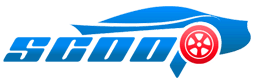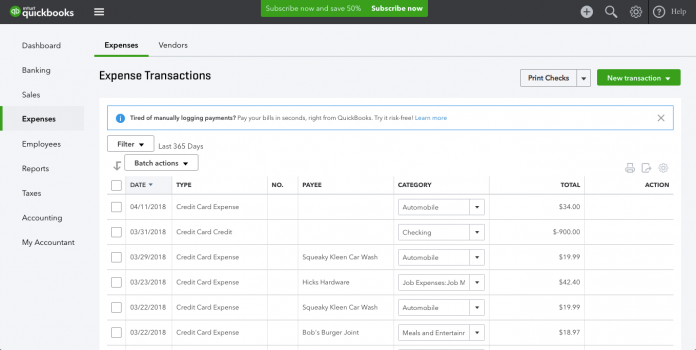As your side hustle grows, you eventually have yourself a small business. Whether your business is online, functions as a popup shop, or you run it out of your home, you’re going to have many moving parts. One of the most mobile pieces of your business is money. It’s always coming in and going out. And every business owner knows that tracking your expenses and revenue is a key skill to learn early on. Luckily, you don’t need to be an accountant or have a finance degree to do this. With bookkeeping software like Quickbooks, this process becomes very quick and easy.
You can stay on top of your finances, taxes, and receipts in just a few minutes per week. Plus, you’ll always know where your business is at.
Wondering how easy it is to learn how to use Quickbooks? Keep reading to find out now.
Table of Contents
Why Makes Quickbooks Great?
Intuit Quickbooks is online accounting software. It lives in the cloud, so you don’t have to download anything to your computer in order to use it.
Plus, you can download the phone app so you can keep track of finances while you are on the move, as well. It offers different levels of subscription, depending on how large r complex your business is.
Quickbooks self-employed is perfect for new freelancers or business owners who need something small, nimble, and affordable in the early stages.
Is Quickbooks Easy to Learn?
The Quickbooks online software is super easy to use. They’ll give you a tour of the website, the dashboard, and any of the features you’ll need to use on a regular basis.
Plenty of videos are available that explain different bookkeeping concepts so you can ensure you are tracking things properly. Overall, this software is very easy to learn how to use, even if you aren’t strong with math. Check out this guide to learn more about reconciling transitions, which will be your most used function.
Getting Started With Quickbooks
There isn’t much you need to do in order to get set up with Quickbooks. You just need to create an account and select a monthly plan that suits your business.
Once you have your Quickbooks login, you can connect your bank account and any credit cards that you use for your business. Once this is complete, all of your future transactions will be listed here, so you can track everything from one convenient dashboard.
You can run monthly, weekly, or annual reports. You can also prepare your business for tax time with ease.
Try It Out for Yourself
Now that you know why Quickbooks is great, and that it’s super easy to use, it’s time to try it out for yourself. You can usually get a free trial to test out the interface and the core functions without paying.
Since the software will help you manage your finances, it will save you time and money over the long run, more than paying for itself. The headaches alone that you will save are worth every penny.
Looking for more answers to questions like this? Check out the rest of our blog today to keep reading.